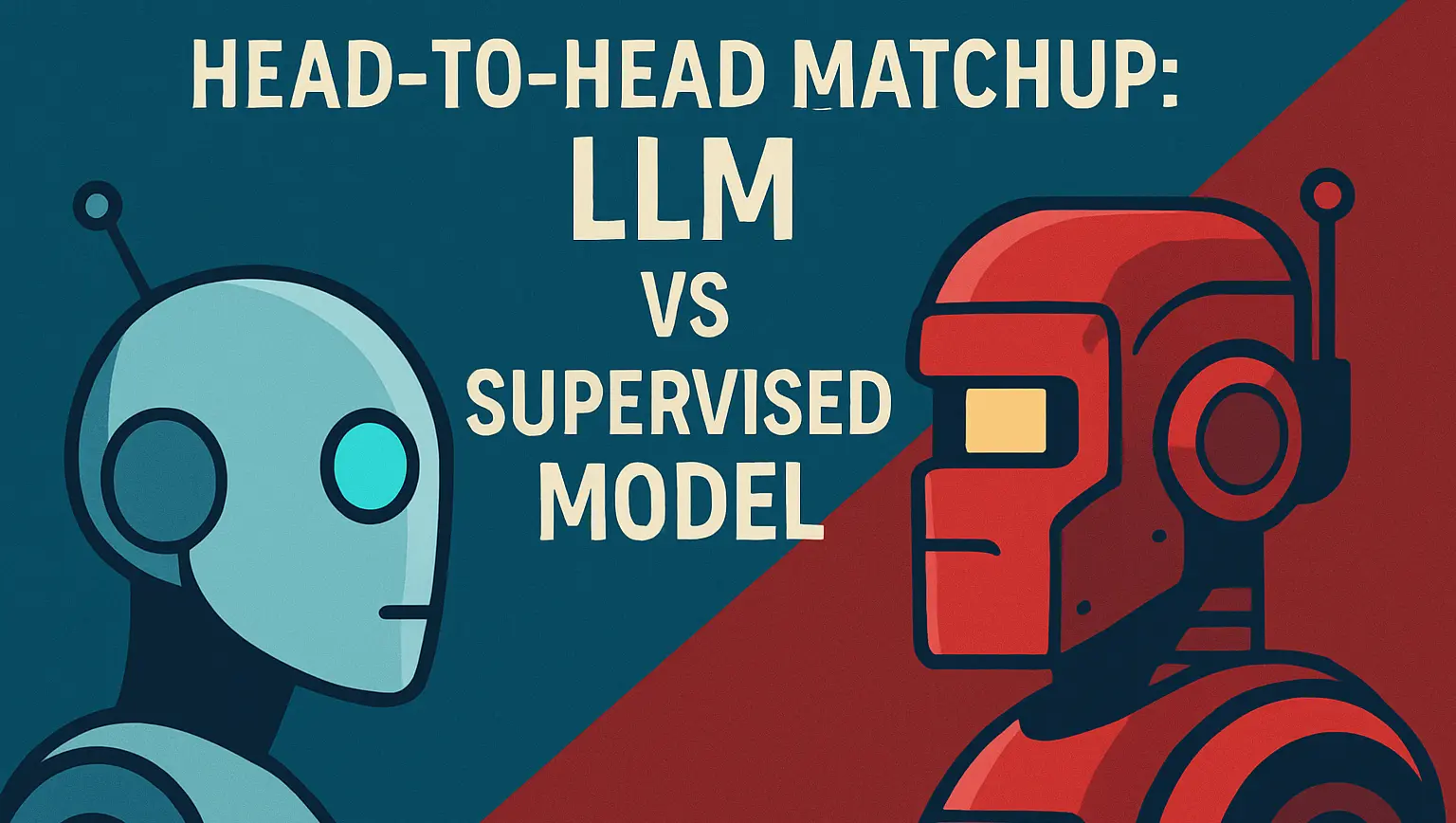1. Introduction
Can a compact, fine-tuned LLM outperform a lightweight supervised model at structured extraction—specifically, parsing recipes from noisy, real-world web pages? That’s the technical challenge at the heart of this post, inspired by a question from a reader:
Also I am super curious, about another experiment that I have no idea about, but seems like the general direction of how things are going: Can we fine-tune / distill a very small LLM to do better than this?
In my recent posts, I engineered and iteratively improved a supervised pipeline that converts raw recipe HTML into structured JSON—capturing titles, ingredients, and directions. The result: a fast, highly accurate model under 2MB in size. It’s robust, efficient, and well suited for production use.
But the rapid rise of small language models has changed the landscape. With models like Phi-3, Gemma, and TinyLlama now able to run on consumer GPUs or even laptops, it’s time to ask: Given the same real-world task and dataset, can a “tiny” LLM (with or without fine-tuning) rival or surpass a classic supervised approach in both accuracy and efficiency?
In this first article, I’ll walk through a practical set of experiments to answer that question:
- We’ll start by evaluating how commercial LLMs (such as OpenAI’s) handle recipe extraction out of the box, including considerations of cost and performance.
- Then, we’ll try running a small open-source LLM locally using Ollama, a tool for easily downloading and running modern language models on your own hardware—even without deep ML infrastructure.
- Finally, we’ll write a script to run several open-source models directly using the Hugging Face Transformers library, to observe “raw” inference performance and explore the trade-offs of full local control.
Along the way, I’ll explore what works, what fails, and what trade-offs you face in terms of speed, memory, and cost. Ultimately: is it time to reach for a small LLM, or does traditional supervised learning still win for this structured extraction task?
Let’s dig in.
What We’ve Built Already
This series has explored many dimensions of supervised learning:
- In first article I introduced the supervised learning project, described how real-world, human-labeled recipe data was collected from a decade-old recipe app, and walked through setting up the environment and dataset for future model training.
- The second I examplained how to build and train the first machine learning model to classify recipe blocks, analyzed its initial shortcomings. I also explained the feature extraction, pipeline, and classification evaluation process in detail, highlighting where the basic model struggled and what needed improvement.
- The third blog I systematically improved model accuracy through feature engineering, parallelized data loading, memory and data cleanup, better labeling with fuzzy matching, and dataset balancing, ultimately boosting accuracy from 65% to over 95% and producing much cleaner outputs.
- In the final compared and tuned a variety of advanced classifiers, optimized for both accuracy and model size, introduced post-processing and deployment as a web API, and provided practical tips for productionizing the entire recipe extraction pipeline.
Our best result? 96% accuracy using a HistGradientBoostingClassifier, all packed into a model under 2MB. Now, let’s see how that level of performance stacks up against today’s LLMs.
Testing against Commercial LLMs
Given the strengths of commercial LLMs like OpenAI's models, it's reasonable to expect they can handle recipe parsing with minimal guidance. To test this assumption—and to quantify both accuracy and cost—we'll start by running a quick script to see how the least expensive OpenAI model performs on this task.
$ git clone git@github.com:kriserickson/recipe-parser.gitif you haven't already, and then checkout this post and install the new requirements (there are a bunch)
$ git checkout llm-post-1-part-1
$ pip install -r requirements.txtIf you'd like to follow along with this section of the tutorial, you'll need to create a .env by copying the current .env.example
file to .env or just creating a new one and replacing the OPENAI_API_KEY with the value you generate from OpenAI (this
will require putting at least $10 into an OpenAI account - there are plenty of
tutorials on how to do this all over the web):
# Add your OpenAI API key here
OPENAI_API_KEY=sk-REPLACE_MENow lets run our simple open-ai model -- yes the code contains a lot more code than is required for sending a simple query to OpenAI, but having a some options and a few utilities will be useful and we will use a lot of this code in our other tests. Whenever you're using a commercial LLM, it's crucial to keep an eye on token usage—both to manage costs and to avoid hitting provider limits. OpenAI makes this process straightforward with the TikToken library, which lets you quickly and accurately estimate the number of input tokens your prompt will consume.
def count_tokens(token_prompt: str, token_model: str) -> int:
try:
enc = tiktoken.encoding_for_model(token_model)
except Exception:
enc = tiktoken.get_encoding("cl100k_base")
return len(enc.encode(token_prompt))With this function in place, we can assemble our prompt and precisely estimate its token count before making any API calls to OpenAI.
html_path = get_html_path(args.html_file)
with open(html_path, 'r', encoding='utf-8') as f:
recipe_html = f.read()
prompt = f"""Extract the recipe as JSON from the webpage HTML:
{example}
### Input:
{recipe_html}
### Output:
"""
model = args.model
token_count = count_tokens(prompt, model)
print(f"Prompt token count: {token_count}")
proceed = input("Continue and send to OpenAI? (y/n): ").strip().lower()Lets try running the script and see how many tokens it takes for a medium size html page:
$ cd llm-src
$ python open-ai.py recipe_00010.html
Prompt token count: 94240
Continue and send to OpenAI? (y/n):That’s an unexpectedly high token count for a single recipe! Just for fun lets run it:
Sending prompt to OpenAI...
--- OpenAI Response ---
```json
{
"name": "Homemade Ragu Sauce",
"description": "This ragu sauce is packed with ground beef, pork and bacon, then simmered to perfection for a flavorful and comforting meal.",
"image": "https://www.tasteofhome.com/wp-content/uploads/2025/01/Homemade-Ragu-Sauce_EXPS_TOHD24_47366_SoniaBozzo_social.jpg",
"author": "Joy Manning",
"prepTime": "PT25M",
"cookTime": "PT2H00M",
"totalTime": "PT2H25M",
"recipeYield": "10 servings (7-1/2 cups)",
"ingredients": [
"1 pound ground beef",
"1/2 pound ground pork",
"1/4 pound bacon strips, diced",
"2 medium onions, chopped",
"2 celery ribs, chopped",
"2 small carrots, chopped",
"4 garlic cloves, minced",
"1 cup dry red wine or beef broth",
"1 can (28 ounces) crushed tomatoes",
"1 can (15 ounces) tomato sauce",
"2 tablespoons tomato paste",
"2 bay leaves",
"2 teaspoons sugar",
"1 teaspoon salt",
"1/2 teaspoon dried thyme",
"1/2 teaspoon dried oregano",
"1/2 teaspoon each ground cumin, nutmeg and pepper",
"1/2 cup heavy whipping cream",
"2 tablespoons butter",
"2 tablespoons minced fresh parsley",
"1/2 cup grated Parmesan cheese",
"Hot cooked pasta"
],
"instructions": [
{
"step": 1,
"title": "Cook the meat and vegetables",
"text": "In a Dutch oven, cook the ground beef, ground pork, diced bacon, chopped onions, chopped celery and chopped carrots over medium heat. Stir frequently and cook until the meat is browned and no longer pink, about 10 minutes. Drain any excess fat from the pan.",
"image": "https://www.tasteofhome.com/wp-content/uploads/2024/11/Ragu-Sauce_TOHD24_47366_SoniaBozzo_2.jpg?fit=700,1024"
},
{
"step": 2,
"title": "Add the garlic and deglaze",
"text": "Add the minced garlic to the Dutch oven and cook for two minutes, stirring constantly to prevent burning. Pour in the dry red wine or beef broth, and use a wooden spoon to scrape up any browned bits from the bottom of the pan. Let the liquid cook down until reduced by half, four to five minutes.",
"image": "https://www.tasteofhome.com/wp-content/uploads/2024/11/Ragu-Sauce_TOHD24_47366_SoniaBozzo_3.jpg?fit=700,1024"
},
{
"step": 3,
"title": "Simmer the sauce",
"text": "Stir in the crushed tomatoes, tomato sauce, tomato paste, bay leaves, sugar, salt, thyme, oregano, cumin, nutmeg and pepper. Bring the mixture to a boil, then reduce the heat to low and simmer uncovered. Cook for 1 hour and 30 minutes to 2 hours, stirring occasionally, until the sauce thickens and the flavors meld together. Discard the bay leaves, then stir in the heavy cream, butter and minced fresh parsley. Cook for an additional two minutes. Stir in the grated Parmesan cheese, then serve the sauce over hot, cooked pasta.",
"image": "https://www.tasteofhome.com/wp-content/uploads/2024/11/Ragu-Sauce_TOHD24_47366_SoniaBozzo_4.jpg?fit=700,1024"
}
],
"nutrition": {
"calories": "308 calories",
"fatContent": "19g fat (9g saturated fat)",
"cholesterolContent": "70mg cholesterol",
"sodiumContent": "800mg sodium",
"carbohydrateContent": "15g carbohydrate (7g sugars, 3g fiber)",
"proteinContent": "18g protein"
},
"video": {
"name": "Homemade Ragu Sauce",
"description": "Check out this video for how to make Homemade Ragu Sauce.",
"thumbnailUrl": [
"http://content.jwplatform.com/v2/media/k1ofc2O6/poster.jpg?width=720"
],
"uploadDate": "2023-06-21 20:05:49",
"contentUrl": "http://content.jwplatform.com/videos/k1ofc2O6-gTFJI986.mp4"
},
"reviews": [
{
"author": "Rebecca967",
"datePublished": "2025-02-07",
"reviewBody": "Better than a restaurant! I followed the recipe exactly as written and it turned out great. I will definitely keep this in the rotation! Easy to make and really delicious.",
"rating": 5
},
{
"author": "Tanya189",
"datePublished": "2022-02-04",
"reviewBody": "I made this recipe today with a few adjustments and OMG WOW this was fantastic! I omitted step 3 - cream and butter in a pasta sauce? IDK, didn't sound right to me. I let this simmer for 4-5 hours on low heat. I added mozzarella stuff meatballs to it. Served over pasta this was insanely good. I would highly recommend making this - even if you do include step 3 lol...",
"rating": 5
},
{
"author": "Joanne0424",
"datePublished": "2025-02-02",
"reviewBody": "this post violated our policy",
"rating": 1
},
{
"author": "BlueCorn",
"datePublished": "2019-01-17",
"reviewBody": "Awesome! Makes a lot of sauce. I use pancetta instead of bacon, and I use wine not broth. My family loves it! Freezes very well.",
"rating": 5
},
{
"author": "RedQuill",
"datePublished": "2021-03-23",
"reviewBody": "This was very good sausce, I replaced the ground pork by using hot and spicy ground pork to kick it up a notch, and i used wine instead of broth. I passed on using the heavy cream and butter. I will make this again as it freezes really well. Best with fresh posta.",
"rating": 5
},
{
"author": "PurpleFish",
"datePublished": "2011-11-09",
"reviewBody": "I halfed the recipe (just wife & I). Used petite diced tomatoes (15 oz); could not find crushed in that size. I used wine. Served with warm garlic bread. Excellent flavor.",
"rating": 5
},
{
"author": "GreenCherries",
"datePublished": "2011-08-10",
"reviewBody": "YUM! We left the bacon out since we didn't have any on hand, and I don't even think it's necessary. Also doubled the oregano since we had no thyme. So delicious! We served with Sweet Spinach Salad, also in the recipe finder.~ Theresa",
"rating": 5
},
{
"author": "RedPalmtree",
"datePublished": "2011-01-23",
"reviewBody": "THis is wonderful!! Everyone that tastes it loves it too!! Thank you!",
"rating": 5
},
{
"author": "GoldTree",
"datePublished": "2010-03-08",
"reviewBody": "Great recipe!",
"rating": 5
},
{
"author": "OrangeQuill",
"datePublished": "2010-02-26",
"reviewBody": "I have always wanted to make a homeade sauce and so I tried this one as my first and my whole family loved it. Very good - can't wait to make spaghetti for supper again!! Thank You!",
"rating": 5
},
{
"author": "CyanBucket",
"datePublished": "2011-07-31",
"reviewBody": "I LOVE this recipe, and have made it many times now. It is rich and meaty and has many \"layers of flavor\". I have found that it freezes well too, so I usually make a double batch. Enjoy. :)",
"rating": 5
},
{
"author": "GoldTrumpet",
"datePublished": "2010-03-17",
"reviewBody": "I made this twice so far for dinner guests and everyone raved about it. Easily feeds 4-6 people and you'll still have leftovers for another meal. A new favorite in my recipe box - thanks for an excellent homemade recipe!",
"rating": 5
},
{
"author": "PurpleToast",
"datePublished": "2013-08-30",
"reviewBody": "I've been making this recipe since I first saw it published. I only tried it with the red wine once and didn't care for it but I'm not a red wine drinker. I make it in double batches so I can freeze or can it to have later It's
Time elapsed: 39.83 seconds
Memory usage: 113.59 MB -> 122.96 MB (Δ 9.37 MB)Yikes, that took 39.83 seconds, and we ended up with an incomplete answer - not great. In previous posts, we were careful to focus only on the relevant HTML—ignoring scripts, styles, links, images, comments, and empty tags.
Let’s apply that same cleaning approach here to reduce unnecessary tokens and keep things efficient.
The cleaning function is pretty straight-forward (comments removed for brevity):
def clean_html(html: str) -> str:
soup = BeautifulSoup(html, "html.parser")
if soup.head:
soup.head.decompose()
for tag in soup(["script", "style", "link", "img", "svg"]):
tag.decompose()
for comment in soup.find_all(string=lambda text: isinstance(text, type(soup.Comment))):
comment.decompose()
for tag in soup.find_all():
if not tag.contents or not ''.join(str(c).strip() for c in tag.contents).strip():
tag.decompose()
return str(soup)Now lets try again, and continue with adding --clean-html=true
$ python open-ai.py recipe_00010.html --clean-html=true
Prompt token count: 17859
Continue and send to OpenAI? (y/n):
Sending prompt to OpenAI...
--- OpenAI Response ---
```json
{
"name": "Ragu Sauce",
"author": "Joy Manning",
"recipe_by": "Kate Gaul, Dubuque, Iowa",
"tested_by": "Taste of Home Test Kitchen",
"updated_on": "Dec. 19, 2024",
"total_time": "2 hours",
"prep_time": "25 min",
"cook_time": "2 hours",
"yield": "10 servings (7-1/2 cups)",
"ingredients": [
"1 pound ground beef",
"1/2 pound ground pork",
"1/4 pound bacon strips, diced",
"2 medium onions, chopped",
"2 celery ribs, chopped",
"2 small carrots, chopped",
"4 garlic cloves, minced",
"1 cup dry red wine or beef broth",
"1 can (28 ounces) crushed tomatoes",
"1 can (15 ounces) tomato sauce",
"2 tablespoons tomato paste",
"2 bay leaves",
"2 teaspoons sugar",
"1 teaspoon salt",
"1/2 teaspoon dried thyme",
"1/2 teaspoon dried oregano",
"1/2 teaspoon ground cumin",
"1/2 teaspoon nutmeg",
"1/2 teaspoon pepper",
"1/2 cup heavy whipping cream",
"2 tablespoons butter",
"2 tablespoons minced fresh parsley",
"1/2 cup grated Parmesan cheese",
"Hot cooked pasta"
],
"directions": [
"In a Dutch oven, cook the beef, pork, bacon, onions, celery and carrots over medium heat until meat is no longer pink; drain. Add garlic; cook 2 minutes longer. Add wine; cook until liquid is reduced by half, 4-5 minutes.",
"Stir in the tomatoes, tomato sauce, tomato paste, bay leaves, sugar and seasonings. Bring to a boil. Reduce heat; simmer, uncovered, until thickened, stirring occasionally, 1-1/2 to 2 hours.",
"Discard bay leaves. Add the cream, butter and parsley; cook 2 minutes longer. Stir in cheese. Serve with pasta."
],
"variations": [
"Use ground turkey instead of beef",
"Add Italian sausage",
"Try pancetta instead of bacon",
"Include mushrooms",
"Spice it up with red pepper flakes or hot peppers",
"Make a white ragu by omitting tomatoes and increasing cream"
],
"storage": {
"refrigerate": "Up to 4 days in an airtight container",
"freeze": "Up to 3 months in a freezer-safe container",
"make_ahead": "Up to 3 days in advance"
},
"reheating": "Reheat in a saucepan over low to medium heat, stirring occasionally until heated through, adding water or broth if needed."
}
```
Time elapsed: 6.78 seconds
Memory usage: 113.05 MB -> 122.83 MB (Δ 9.78 MB)
which compares pretty well (although a little slower) with our supervised model—an impressive result considering we
didn’t provide the AI with any specific examples, formatting hints, or prior task demonstrations. This approach is
known as zero-shot learning or zero-shot inference, where
the model is expected to generalize and perform a task it has never explicitly been trained or prompted to do
before, using only its pre-learned knowledge. Since even the super cheap gpt-4.1-nano is a very good model, our
results were pretty good.
This cost us less than a penny (17,984 tokens ÷ 1 million tokens × $0.10 = $0.0018). Although this will add up over time, but we should keep it in mind when pricing the cost of running our own LLM. Given the average number of tokens in our colleciton of recipes, we can assume we will be able to be able to process 500 recipes for around $1.
To help the model produce more accurate and well-structured output, we can provide it with a concrete example of the desired format—an approach known as one-shot or few-shot learning. By including a sample input-output pair, we effectively prime the model to better understand the task and align its response accordingly, which significantly improves performance.
if args.few_shot:
example = """### Example
Input: <html><body><h1>Bad Cake</h1><p>Ingredients: 1 cup of flour, 2 eggs, 1/2 cup of sugar</p><p>Directions: Mix the flour and sugar. Add eggs and stir well. Bake at 350°F for 30 minutes.</p></body></html>
Output:
{
\"title\": \"Bad Cake\",
\"ingredients\": [
\"1 cup of flour\",
\"2 eggs\",
\"1/2 cup of sugar\"
],
\"directions\": [
\"Mix the flour and sugar.\",
\"Add eggs and stir well.\",
\"Bake at 350°F for 30 minutes.\"
]
}
"""if we run with the --few-shot=true things get even better:
python open-ai.py recipe_00010.html --few-shot=true --clean-html=true
Prompt token count: 18013
Sending prompt to OpenAI...
--- OpenAI Response ---
{
"title": "Ragu Sauce",
"ingredients": [
"1 pound ground beef",
"1/2 pound ground pork",
"1/4 pound bacon strips, diced",
"2 medium onions, chopped",
"2 celery ribs, chopped",
"2 small carrots, chopped",
"4 garlic cloves, minced",
"1 cup dry red wine or beef broth",
"1 can (28 ounces) crushed tomatoes",
"1 can (15 ounces) tomato sauce",
"2 tablespoons tomato paste",
"2 bay leaves",
"2 teaspoons sugar",
"1 teaspoon salt",
"1/2 teaspoon dried thyme",
"1/2 teaspoon dried oregano",
"1/2 teaspoon each ground cumin, nutmeg and pepper",
"1/2 cup heavy whipping cream",
"2 tablespoons butter",
"2 tablespoons minced fresh parsley",
"1/2 cup grated Parmesan cheese",
"Hot cooked pasta"
],
"directions": [
"In a Dutch oven, cook the beef, pork, bacon, onions, celery and carrots over medium heat until meat is no longer pink; drain. Add garlic; cook 2 minutes longer. Add wine; cook until liquid is reduced by half, 4-5 minutes.",
"Stir in the tomatoes, tomato sauce, tomato paste, bay leaves, sugar and seasonings. Bring to a boil. Reduce heat; simmer, uncovered, until thickened, stirring occasionally, 1-1/2 to 2 hours.",
"Discard bay leaves. Add the cream, butter and parsley; cook 2 minutes longer. Stir in cheese. Serve with pasta."
]
}
Time elapsed: 5.73 seconds
Memory usage: 113.02 MB -> 122.60 MB (Δ 9.58 MB)A few interesting quirks to watch for: without the example prompt, the model often wraps the JSON output in triple backticks. Even with the example included, this behavior can persist intermittently—so make sure your post-processing logic accounts for it. Performance-wise, it takes around 5 seconds per call, which is slower than our supervised local model: about 1.5 seconds for inference alone or roughly 3 seconds when including model loading time on consumer-grade hardware.
Things to try
- See if you can get a full result for the uncleaned HTML with zero shot inference by increasing the amount of tokens.
- What does playing with the temperature do (especially if you don't give it examples).
- Can you figure out why do we get different token counts for the same file?
- Experiment with the top_p parameter, what does it do?
Ollama time
Now that we’ve confirmed it works with ChatGPT via the OpenAI API, the next step is to replicate the task locally using Ollama—a streamlined tool for running LLMs directly on your own machine. Start by installing Ollama, and then launch the Phi-4-mini model, which is a solid starting point among today’s capable small-scale LLMs.
First start the ollama server, making sure it has the phi4-mini LLM available.
$ ollama run phi4-miniWhile it is running you can play with it a bit (if you haven't run an LLM in Ollama), or just exit:
>>> /byeNow lets try parsing a recipe with it:
$ git checkout llm-post-1-part-2
$ python ollama.py recipe_00010.html --few-shot=trueAnd here is the result (note: this was the result but you will probably get very different results, sometimes I get that a recipe isn't contained, etc):
python ollama.py recipe_00010.html --few-shot=true --model=phi4-mini
Prompt word count: 4658
Sending prompt to Ollama...
--- Ollama Response ---
The extracted recipe information from the provided HTML content is for "Hamburger in 30 Minutes with Grilled Vegetables" by Lila Johnson. Here are the details:
**Ingredients:**
- 1 pound ground beef
- 2 tablespoons olive oil, divided into two portions.
- Salt and pepper to taste (optional).
- Your favorite burger buns or hamburger rolls.
**Directions:** Not provided in this snippet.
Please note that there might be additional information such as preparation time which is not included here. To get the complete recipe details including instructions on how to prepare it with grilled vegetables, you would need access to Lila Johnson's full article at https://www.tasteofhome.com/article/take-the-test-tasting/hamburger-in-30-minutes-with-grilled-vegetables-by-lilajohnson.
Time elapsed: 8.47 secondsIt’s unclear where the hamburger recipe came from—the only reference to "hamburger" in the HTML was in the UI’s hamburger menu icon. Even more puzzling, the model ignored the explicit instruction to return the data in JSON format. This highlights how sensitive LLMs can be to configuration: without the right parameters, such as adequate context length, models can hallucinate wildly irrelevant outputs. (In this case, it appears Ollama’s default context window is only 8192 tokens.) Setting the input token size to 20,000 fixed this.
Lets try it again with a token size of 20,000 (num_ctx):
python ollama.py recipe_00010.html --few-shot=true --model=phi4-mini --num-ctx=20000
Prompt word count: 4658
Sending prompt to Ollama...
--- Ollama Response ---
{
"title": "Homemade Ragu Sauce",
"ingredients": [
"1 pound ground beef",
"1/2 pound ground pork",
"1/4 pound bacon strips, diced",
"2 medium onions, chopped",
"2 celery ribs, chopped",
"2 small carrots, chopped",
"4 garlic cloves, minced",
"1 cup dry red wine or beef broth",
"1 can (28 ounces) crushed tomatoes",
"1 can (15 ounces) tomato sauce",
"2 tablespoons tomato paste",
"2 bay leaves",
"2 teaspoons sugar",
"1 teaspoon salt",
"1/2 teaspoon dried thyme",
"1/2 teaspoon dried oregano",
"1/2 teaspoon each ground cumin, nutmeg and pepper",
"1/2 cup heavy whipping cream",
"2 tablespoons butter",
"2 tablespoons minced fresh parsley",
"1/2 cup grated Parmesan cheese"
],
"directions": [
"In a Dutch oven, cook the beef, pork, bacon, onions, celery and carrots over medium heat until meat is no longer pink; drain. Add garlic; cook 2 minutes longer.",
"Add wine; reduce by half (4-5 minutes). Stir in crushed tomatoes, tomato sauce, tomato paste, bay leaves, sugar and seasonings.",
"Bring to a boil then simmer uncovered for about 1 hour & 30 mins - till thickened. Discard bay leaf then stir heavy cream into mixture with butter just until boiling point is reached (2 min)."
]
}
Time elapsed: 36.62 secondsOK, that is much better. It takes a while (compared to OpenAI running on screaming hardware) but it returns a pretty good result once we have increased the number of tokens to 20,000.
But wait, you might be asking, isn't the number of tokens used by the prompt 4658? No, that is the word count which can be very different from the token count. In Byte Pair Encoding a word can be broken up into multiple tokens (or a single token, or two words might form a token) but the token count is almost always much higher than the word count. We probably could have used the TikToken library we used in the OpenAI code to better estimate the token count, but without knowing for certain the algorithm that phi-4 uses to encode their tokens (each model frequently uses slightly different variations on the BPE algorithm) this would be just a guess.
Things to try
- There are tons of models that ollama gives you access to, try some other models.
- See if top_p and temperature make much of a difference with the various models and is there a way to increase the speed with these parameters?
- Play around with our example, or add multiple examples - does this speed up or slow down the inference.
Trying a Tiny LLM Out of the Box
Now let’s write some python code to do what Ollama is doing. We will take the same Phi-4-mini (4-bit quantized) on the same task.
Update to the latest version
$ git checkout llm-post-1-part-3
$ pip install -r requirements.txtNote: you may have some problems getting pytorch (hereafter referred to as torch) working. You will note I haven't pinned any of the torch libraries in requirements.txt as the version you will want to use will vary depending on which version of Cuda you have (installed) with Cuda. You will need to have a reasonable Nvidia GPU (or a lot of patience) to run these demos, you can find out about your nvidia card by running
nvidia-smi
Fri Jul 4 08:04:55 2025
+-----------------------------------------------------------------------------------------+
| NVIDIA-SMI 560.94 Driver Version: 560.94 CUDA Version: 12.6 |
|-----------------------------------------+------------------------+----------------------+
| GPU Name Driver-Model | Bus-Id Disp.A | Volatile Uncorr. ECC |
| Fan Temp Perf Pwr:Usage/Cap | Memory-Usage | GPU-Util Compute M. |
| | | MIG M. |
|=========================================+========================+======================|
| 0 NVIDIA GeForce RTX 4060 WDDM | 00000000:01:00.0 On | N/A |
| 0% 48C P5 N/A / 115W | 1374MiB / 8188MiB | 18% Default |
| | | N/A |
+-----------------------------------------+------------------------+----------------------+So we can see I am currently running Cuda 12.6. There are instructions for installing torch on the Getting Started page of their website.
For me, to install the cuda version of torch for cuda 12.6, I installed it with PIP by going
$ pip uninstall torch torchvision torchaudio
$ pip install torch torchvision torchaudio --index-url https://download.pytorch.org/whl/cu126There are lots resources on the web for getting torch and cuda installed properly (or just ask your favorite LLM though it might have problems with installing the most recent versions as its training data may be out of date).
Once torch is installed you can the phi-4-mini locally, we are using the Hugging Face transformers library to do basically what Ollama is providing for us:
bnb_config = BitsAndBytesConfig(
# Quantization config to ensure full GPU load
load_in_4bit=True,
bnb_4bit_quant_type="nf4",
bnb_4bit_compute_dtype=torch.float16,
bnb_4bit_use_double_quant=True,
)
model_id = "microsoft/Phi-4-mini-instruct"
tokenizer = AutoTokenizer.from_pretrained(model_id, trust_remote_code=True)
model = AutoModelForCausalLM.from_pretrained(
model_id,
quantization_config=bnb_config,
device_map="auto",
trust_remote_code=True,
)
inputs = tokenizer(prompt, return_tensors="pt").to(model.device)
outputs = model.generate(
**inputs,
max_new_tokens=2400,
do_sample=True,
temperature=0.7,
top_p=0.9,
eos_token_id=tokenizer.eos_token_id
)then we can run the code:
python transformers-raw-inference.py recipe_00010.html
Loading checkpoint shards: 100%
Loaded model in 9.15 sec, model size: 2708.63 MB device: cuda:0
Generating... (prompt tokens: 18130)
Processed inference in 1175.23 sec
Extract the recipe as JSON from the webpage HTML:
...SNIP...
### Output:
```json
{
"title": "Homemade Ragu Sauce",
"ingredients": [
"1 pound ground beef",
"1/2 pound ground pork",
"1/4 pound bacon strips, diced",
"2 medium onions, chopped",
"2 celery ribs, chopped",
"2 small carrots, chopped",
"4 garlic cloves, minced",
"1 cup dry red wine or beef broth",
"1 can (28 ounces) crushed tomatoes",
"1 can (15 ounces) tomato sauce",
"2 tablespoons tomato paste",
"2 bay leaves",
"2 teaspoons sugar",
"1 teaspoon salt",
"1/2 teaspoon dried thyme",
"1/2 teaspoon dried oregano",
"1/2 teaspoon each ground cumin, nutmeg and pepper",
"1/2 cup heavy whipping cream",
"2 tablespoons butter",
"2 tablespoons minced fresh parsley",
"1/2 cup grated Parmesan cheese",
"Hot cooked pasta"
],
"directions": [
"In a Dutch oven, cook the beef, pork, bacon, onions, celery and carrots over medium heat until meat is no longer pink; drain. Add garlic; cook 2 minutes longer. Add wine; cook until liquid is reduced by half, 4-5 minutes.",
"Stir in the tomatoes, tomato sauce, tomato paste, bay leaves, sugar and seasonings. Bring to a boil. Reduce heat; simmer, uncovered, until thickened, stirring occasionally, 1-1/2 to 2 hours.",
"Discard bay leaves. Add the cream, butter and parsley; cook 2 minutes longer. Stir in cheese. Serve with pasta."
],
"nutrition": {
"serving": "3/4 cup",
"calories": 308,
"fat": {
"total": 19,
"saturated": 9
},
"cholesterol": 70,
"sodium": 800,
"carbohydrates": {
"total": 15,
"sugars": 7,
"fiber": 3
},
"protein": 18
},
"ratings": [
{
"name": "14 reviews",
"link": "#Reviews"
}
],
"author": {
"name": "Joy Manning",
"bio": "Joy is a James Beard Award nominee, former restaurant critic, author, recipe editor and self-taught cook. She’s currently the editor at Edible Philly, and has written for several publications including Prevention, Food & Wine, Eating Well, Women’s Health, Shape, The Washington Post, Men’s Health and Allrecipes."
},
"reviews": [
{
"name": "14 reviews",
"link": "#Reviews"
}
]
}That’s a long time—even after the model was already downloaded. This suggests there’s a fundamental performance bottleneck when running the model locally.
To better understand how prompt size affects performance, I ran a second test—this time using OpenAI's fastest model on a much smaller HTML file.
The original file, recipe_00010.html, contained 18,013 tokens and took 1,175 seconds to process locally with Phi-4-mini. In contrast, OpenAI’s model completed the same task in just 4.97 seconds.
Next, I tried a smaller HTML file—recipe_00092.html—with a prompt size of only 1,485 tokens. OpenAI processed this in just 1.72 seconds:
python open-ai.py recipe_00092.html --few-shot=true --clean-html=true
Prompt token count: 1485
Continue and send to OpenAI? (y/n): y
Sending prompt to OpenAI...
--- OpenAI Response ---
{
"title": "Apple Tuna Salad Sandwich",
"ingredients": [
"2 6-oz. cans unsalted tuna or chicken in water, drained",
"1 medium apple, chopped",
"1 celery stalk, chopped",
"¼ cup low-fat vanilla or plain yogurt",
"1 tsp. prepared mustard",
"1 tsp. honey",
"6 slices whole wheat bread"
],
"directions": [
"Combine and mix the tuna, apple, celery, yogurt, mustard and honey.",
"When ready to serve, spread the mixture on a slice of bread and top with your extra veggies and another slice of bread."
]
}
Time elapsed: 1.72 secondsTo round things out, I also ran a trivial 8-token prompt (e.g., "what is 4 * 4") through OpenAI and Phi:
- OpenAI: ~1.0 second
- Phi-4-mini: < 0.5 second
Here’s the full comparison:
| Prompt Size | OpenAI Inference Time | Phi-4-mini Inference Time |
|---|---|---|
| 8 tokens | ~1.0 sec | < 0.5 sec |
| 1,485 tokens | ~1.72 sec | 92 sec |
| 18,013 tokens | ~4.97 sec | 1,175 sec (~20 mins) |
These numbers highlight two key takeaways:
- Token count directly impacts latency, even on highly optimized infrastructure like OpenAI’s.
- Local inference performance drops off steeply as token size increases—especially when using general-purpose libraries like Hugging Face Transformers without hardware-specific tuning.
Tools like Ollama—and even many transformer frameworks—enforce a context limit of 8,000 to 10,000 tokens, not just for memory concerns, but to avoid these dramatic slowdowns in processing time. There’s a good reason for that—as we’ll explore in the next section.
The obvious question is: why is the Python script using Hugging Face’s transformers library so much slower than Ollama—sometimes by a factor of 30? The short answer is that transformers isn't optimized for large context windows out of the box. To make matters worse, I was running this on Windows, which limited my ability to enable advanced optimizations like FlashAttention2.
I eventually got FlashAttention working through WSL, and also experimented with vLLM, which is designed for high-throughput inference. Unfortunately, vLLM only works on Linux/WSL and still didn’t come close to Ollama’s performance. I suspect the overhead of running inside WSL negated many of the potential gains of optimizations like FlashAttention and PagedAttention.
So how does Ollama manage to perform so efficiently?
- Uses llama.cpp as its backend, leveraging a high-performance C++ implementation instead of Python for maximum efficiency. Originally created to run LLaMA models on MacBooks without GPUs, it takes full advantage of SIMD instructions, optimized memory access patterns, and multithreaded execution to deliver exceptional speed on consumer hardware.
- Defaults to lower-precision arithmetic (such as 4-bit or 8-bit quantization), significantly reducing memory footprint and computation time while preserving model accuracy in most use cases.
- Adopts the GGUF file format, a lightweight and efficient storage layout designed specifically to maximize performance and compatibility on consumer-grade hardware.
Hugging Face Transformers are designed with research flexibility in mind, targeting high-performance environments more than consumer-grade hardware. While performance matters, it isn’t their primary design goal. I’m confident that with enough time spent tuning on a Linux setup (rather than on Windows or WSL), I could get vLLM or Transformers to approach Ollama-level efficiency. But that wasn’t the focus of this experiment—and frankly, I ended up spending more time than I should have going down the rabbit hole just trying to get vLLM installed and running in the first place.
The Elephant in the Room
The inherent problem of parsing recipes from web pages lies in the underlying algorithm for the Self-Attention mechanism of LLMs. Self-Attention is the backbone of transformer models—it allows every token in the input to consider the context of every other token when making predictions. This is what gives LLMs their remarkable ability to understand nuance, maintain long-range dependencies, and synthesize information across paragraphs.
But this power comes at a cost. As detailed in the seminal paper Attention Is All You Need—which as an aside is surprisingly accessible even without a deep understanding of math or data science—we can see in Table 1, reproduced below, that the complexity of Self-Attention is O(N² × d), where N is the number of tokens in our prompt.
If you are familiar with BigO notation you will know that any algorithm that is quadratic or polynomial like this scale poorly. As the token count increases, the computational cost rises dramatically:
- 1,000 tokens = ~1,000,000 attention pairs
- 4,000 tokens = ~16,000,000 attention pairs
- 18,000 tokens = ~324,000,000 attention pairs
Here’s a comparison of different layer types from the paper:
| Layer Type | Complexity per Layer | Sequential Operations | Maximum Path Length |
|---|---|---|---|
| Self-Attention | O(n² · d) | O(1) | O(1) |
| Recurrent | O(n · d²) | O(n) | O(n) |
| Convolutional | O(k · n · d²) | O(1) | O(logₖ(n)) |
| Self-Attention (restricted) | O(r · n · d) | O(1) | O(n/r) |
This exponential growth explains why large prompts are so slow to process and require so much memory. You can imagine it like a crowded room where every person has to whisper a message to every other person—not once, but in multiple layers of interaction. The longer the input, the more overwhelming that communication overhead becomes.
Possibilities To Address Large Input Prompts
So how can we mitigate the growing time and memory demands of Self-Attention with large inputs? Here are a few practical strategies to consider:
- We can optimize the input by identifying only the relevant portions of the HTML and feeding those to the LLM. However, as we refine the clean_html function, it will inevitably grow in complexity. At some point, we may find ourselves reaching for another LLM—or even a supervised model—to help extract cleaner input, effectively circling back to the original problem of how to identify a recipe in HTML.
- We can try using a different attention mechanism. While Self-Attention is the most common mechanism, it struggles with large input sizes. To address this, several alternatives have been developed in recent years:
- Cross Attention: Typically used in translation and image tasks, where the encoder attends to both input and output sequences. However, it's less applicable for recipe extraction.
- Longformer, Big Bird, Performer, and Linear Transformers: Each introduces methods to reduce the quadratic scaling of attention, making them more efficient for longer inputs.
- We could break the input text into smaller, more manageable chunks and process each one independently through the LLM. To make this work, the prompt would need to be adapted to return nothing unless it contains titles, ingredients, or directions. Once processed, the individual results could be deduplicated and merged. One enhancement to this approach is using a sliding window instead of fixed-size chunks, which helps preserve context across overlaps. Another possible refinement is to carry forward the result of each chunk as part of the prompt for the next, giving the model continuity between passes.
- Use a Retrieval-Augmented Generation (RAG) strategy: split the HTML document into smaller chunks (e.g., 512 tokens), embed each chunk using an embedding model, and retrieve the most relevant segments based on a structured query. This approach allows the LLM to focus only on semantically meaningful parts of the document when generating structured output—such as a recipe—rather than processing the entire HTML at once.
While retrieval-augmented generation (RAG) seemed like a promising way to work around the token limits of small models, in practice it didn’t offer much benefit in this case. Using a SentenceTransformer embedder, I expected to extract a relevant subset of text from the HTML page based on the prompt query. But since the embedder wasn’t trained with any awareness of HTML structure or recipe semantics, it failed to isolate useful regions. The end result? The retrieved text was roughly as long and just as noisy as the original HTML chunk I would have included in the prompt anyway.
That’s not to say RAG is inherently flawed—but domain context matters a lot. When your embedder doesn’t “understand” what it’s retrieving from, the whole point of the architecture breaks down. Perhaps with a fine-tuned embedder or a structured pre-processor that respects HTML tags or common recipe patterns, the system could have done a better job. Similarly, I didn’t experiment with alternative attention mechanisms or document splitting strategies, both of which could help the base model focus better on relevant information.
Conclusion
So where does this leave us?
Parsing recipe data from unstructured HTML is a surprisingly tough task for even modern LLMs, primarily due to the sheer size of the prompt required—even when the HTML is reduced to its most relevant parts. This project set out to evaluate whether a small, local model like Phi-4-mini could realistically manage this workload, and how it compares to hosted models like those behind OpenAI’s API or packaged tools like Ollama. The ultimate goal was to run these extractions entirely on our own servers, without relying on external APIs or cloud-based inference—but that goal was not achieved.
The results were mixed but instructive.
- OpenAI’s hosted model remains the benchmark in terms of raw responsiveness, accuracy, and overall usability. It handled both small and large prompts quickly and reliably, and required zero tuning or infrastructure beyond the API key. For occasional or low-throughput workloads, it offers a near-perfect solution. However, the cost structure and dependency on an external service provider make it a less attractive option for high-volume, real-time, or privacy-sensitive applications where full local control is desired.
- Ollama was the closest local option to meeting our goals, but still fell short. While it could handle large prompts more efficiently than Hugging Face Transformers, its performance was not nearly fast enough to serve as the backend for a web service—especially when running on commodity hardware. Inference times were measured in minutes, not seconds, making it unsuitable for anything near real-time interaction. That said, Ollama does offer a well-optimized C++ backend (
llama.cpp), lower memory usage via quantization, and an easy-to-use interface. For exploratory work, experimentation, or running modest batch jobs without cloud costs, it still has real appeal—but it wasn’t enough for our production needs. - Hugging Face Transformers, while offering unparalleled flexibility and access to a wide ecosystem of models and tooling, struggled significantly with inference speed at scale—particularly in a Windows environment. Even with quantization and GPU acceleration, long prompts took over 20 minutes to process, far exceeding the already slow performance of Ollama and completely outpaced by OpenAI's hosted solutions. These limitations are likely due to a combination of Python-based execution overhead, lack of low-level optimizations, and suboptimal hardware utilization in consumer setups. While Transformers is still an essential tool for research and custom workflows, it currently lacks the out-of-the-box performance needed for responsive, large-context inference on local hardware.
We also explored alternative techniques like Retrieval-Augmented Generation (RAG), input chunking, and specialized attention mechanisms, all aimed at reducing the burden of long prompts. These approaches hold promise—but they also come with their own tradeoffs. RAG, for example, can be highly effective in knowledge-base scenarios or domains where large, structured corpora can be queried for contextually relevant passages. But for one-shot HTML documents like recipes—where the content is isolated, unindexed, and often poorly structured—RAG does little to reduce prompt size or noise. Chunking, meanwhile, demands careful prompt design to avoid fragmenting information or duplicating outputs, and even then, the results can be inconsistent without strong heuristics or supervision.
In the end, the question isn’t just “what works”—it’s what’s good enough for the job at hand. We set out hoping to use an LLM entirely on our own infrastructure, without depending on any SaaS LLM provider. But with current tooling and hardware, that goal appears out of reach—at least without investing heavily in high-end GPUs or cloud-based compute from providers like AWS or Azure, which quickly becomes cost-prohibitive.
If you need precision, traceability, and control, supervised learning still reigns supreme. But if you’re experimenting, prototyping, or working in a messy domain like web scraping, using a commercial LLM like OpenAI’s APIs lets you move fast and get usable results with far less infrastructure burden and the need for coding and training a supervised model—albeit at the cost of long-term control and potentially higher operational expenses.
Looking Ahead
This wasn’t the blog I expected to write (and because of that it has taken a lot longer than I expected to finish). I initially set out thinking I’d be able to find a small LLM that could be refined—either through distillation, fine-tuning, reinforcement learning, or techniques like LoRA—and gradually evolve it into something useful (and give some insight into how to use these LLM tuning techniques).
Each of these methods has its appeal:
- Distillation compresses a large model into a smaller one while retaining much of its performance.
- Fine-tuning allows targeted improvements on a specific task or domain, albeit with significant resource requirements.
- Reinforcement Learning with Human Feedback (RLHF) has powered models like ChatGPT to align outputs with human preferences (Ouyang et al., 2022).
- LoRA (Low-Rank Adaptation) provides a lightweight way to fine-tune only a subset of model parameters, enabling faster and cheaper domain adaptation (Hu et al., 2021).
That may still be worth pursuing, and I might yet go down that path in future blog posts to see how far we can push a compact model. But what became clear over the course of this experiment is that these techniques, while powerful, don’t overcome the fact that LLMs are inherently brute-force tools. Their strengths lie in scale, and adapting them without serious infrastructure still remains a steep hill to climb.
But what became clear over the course of this experiment is that LLMs are, at their core, brute-force tools. They’re capable of remarkable feats, but they achieve them through scale, not surgical precision. In contrast, supervised learning remains the scalpel in the machine learning toolbox—more work to set up, but vastly more targeted and predictable when data is well-labeled.
There’s still room for improvement. Local inference will benefit from ongoing research into efficient attention (like FlashAttention and Linear Transformers), as well as smarter chunking strategies that preserve semantic context. Similarly, domain-specific embedders could dramatically improve retrieval-based methods like RAG.
LLMs are flexible—but that flexibility is also a liability when you’re working at the edge of what’s feasible. I came into this process assuming I’d be able to fine-tune or adapt a small model using LoRA, reinforcement learning, or distillation and build something practical and efficient. But what I found was that LLMs, for all their flexibility, rely heavily on brute-force scale to work well. Performance isn’t just about model size or architecture—it's about how well the model, data, and toolchain align with your goals, and how much infrastructure you're willing to bring to the table to get there.